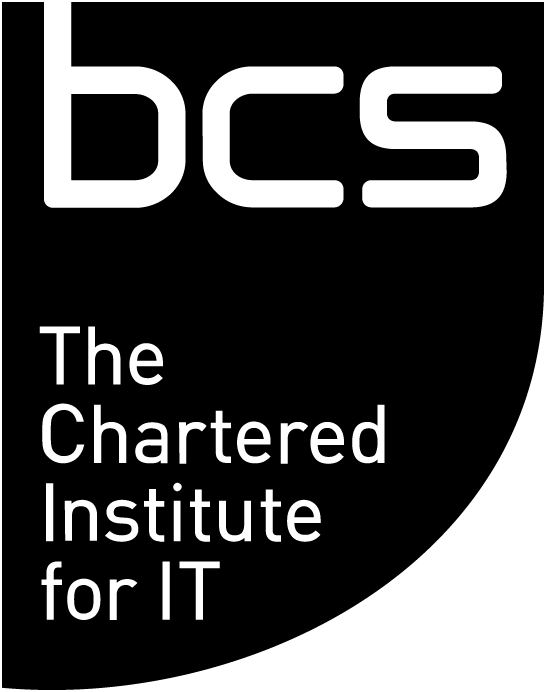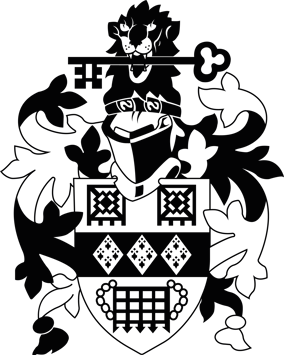Why
Let’s start with a quick recap of why we’re doing this. The existing Member Secure Area has been around for a while. It’s built on technology that needs updating, both in hardware and software terms. It’s also in need of a refresh from a user interface point of view. The poor thing is feeling a little tired.
How
Lisa’s blog explained a little of how we approached the project, with our members experience at the heart of the process. We’ll delve a little more into how we progressed with the project in a future blog, with input from the whole team.
What
This is what you really want to know, right? What’s different? What can members expect from MyBCS? It’s a tricky one to answer because it’s difficult to explain in words how much of an improvement in the user experience there is, but I’m going to try.
Firstly, we’ve improved the navigation. You can find things in a number of ways, using the comprehensive top level navigation, using the improved search function, or using the in-page navigation.
Secondly, we’ve improved the user journeys. Now, if you want to access BCS Voices or Career Mentoring Network (CMN) it’s just one click from the home page. We’ve also looked at the kind of things members want to do and given the relevant tools a clearer action oriented description – for example you might want to “record your career progress and plan your next steps” so click straight through to your Personal Development Plan (PDP).
Third, we’ve increased the visibility of many of the services available to members. You’ll be able to see there’s a new IT Now right from the home page. You’ll notice when we launch something new as it’ll have a prominent place in your MyBCS. You’ll know your membership is due for renewal as we’ll tell you clearly (though that one’s coming in future). We know from the annual member survey that some of the services available aren’t widely known about, so we’re really trying to deliver that value to you as simply and obviously as we can.
Fourth, MyBCS has been designed with mobile in mind so uses a responsive template to fit most screen sizes. So yes, you can finally access your membership experience on your phone.
We’re using an iterative process for this. The initial release of MyBCS will be just that, the initial release. We have a backlog of additional developments that we’ll work our way through, and we have all the attached systems to update and improve over time, things like the renewal services, signing up to specialist groups and branches, and newsletters, as well as the career tools like PDP and CMN.
MyBCS is just part of a wider ecosystem of membership systems. But what it isn’t is a beta release. We’re not releasing something half finished, this is a fully formed and tested membership experience with a roadmap of future developments including the renewal and upgrade processes, and the My Account sections to name a couple. We’re really excited for all members to see MyBCS and to let us know what you think.