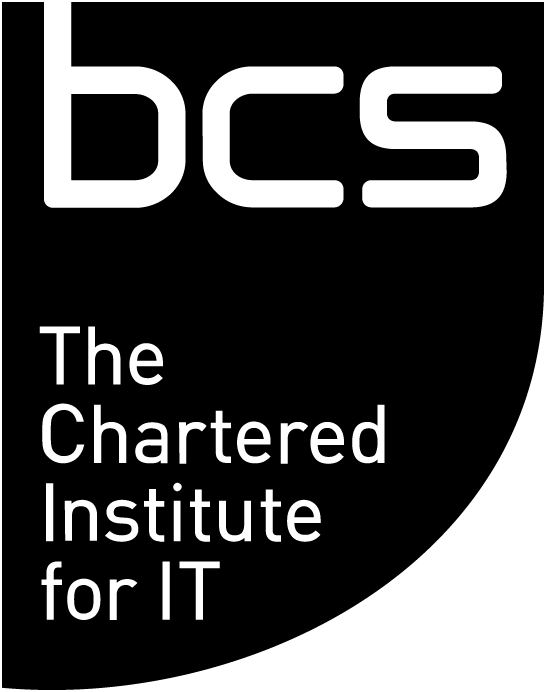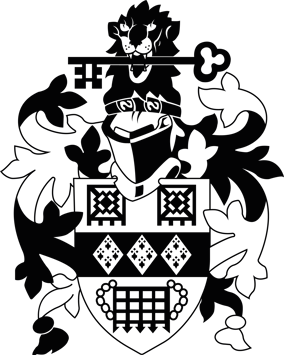Project management professionals are faced with a monumental task: keeping the entire team on track, on time and on budget. But this can be extremely difficult.
The ultra-fast pace of the contemporary, mobile workforce has made the job even more challenging. Companies are feeling the squeeze to run leaner and more efficiently to keep costs down while gaining a competitive edge.
Traditional PPM has flat lined
Unfortunately, the tools of the trade have hardly kept pace. Traditional project and portfolio management (PPM) software has essentially flat lined, caving under the new demands of the way real work gets done in the modern business environment. Once viewed as exceptional time savers and project-tracking panacea, even vital tools like email and Gantt charts are now considered a horrendous waste of time.
Why? The workforce has evolved. The way we work has evolved. Key players are now scattered across departments, and sometimes even different geographic locations. The notion of traditional work hours has gone by the wayside, with collaborative project work occurring across multiple time zones and often among team members who have perhaps never met in person.
Team members expect the flexibility to work and access project information at any time, from any place. And, we’ve grown frustrated with being forced to spend time preparing updates and reports on the work we’ve done - we’d rather just get on with the work already.
The diagnosis: narrow focus, technology siloes
The problem with traditional PPM tools is inherently their singular purpose - they only focus on managing projects. But, modern work about more than that - it also involves strategising, ideation, communication and collaboration across the enterprise. PPM tools simply aren’t set up to handle all types of work, including the day-to-day tasks and ad-hoc work that goes on outside of a structured project.
Even when used in concert with business productivity software like email, spreadsheets and more, typical project management tools create a siloed approach to tracking project progress that inevitably just adds more work, allows things to slip through the cracks and hinders project efficiency. How?
- Productivity falters. PMPs need to know who’s working on what and whether their priorities are aligned with business objectives. But instead, it’s nearly impossible to keep up with what tasks are assigned to whom, let alone ascertain real-time status without tracking down each person individually via email, chat, phone call or face-to-face for a check-in on progress. There simply aren’t enough hours in the day. Worse yet, team members are already drowning in emails and wasting time in status meetings that do nothing to contribute to productivity.
- Accessibility suffers. Team members need access to vital resources and information. However, processes and people are often disconnected. Work requests arrive in a completely random fashion, often lacking important data. Information that could be useful to the entire team sits trapped in one individual’s inbox or locked away in a password-protected sphere of the company intranet.
- Visibility disappears. PMPs, senior management and even individual team members need to know the status of specific tasks and overall project progress to plan next steps and allocate the appropriate time to do the work. But the disconnected, siloed situation means getting accurate, up-to-date data is like pulling teeth in a shark tank - you know there’s plenty available, but good luck convincing the team members not to bite your head off for asking. Who has time to report on progress? They’re too busy trying to make progress.
The symptoms: complete chaos
Clearly, traditional PPM software is struggling to survive in the modern work environment, and the symptoms of its demise are many:
- Team members use multiple tools: email, chat, spreadsheets, Gantt charts, wikis, job ticketing software and even Post-It notes are only some of the tools used keep track of projects and share information.
- Each person uses a different tool: Jeff runs all of his mail and calendaring through Gmail, but Jessica lives and dies by Outlook.
- Each team has their favourites, too: IT uses job tickets to triage, assign and prioritise tasks, but accounting uses MS Project. Getting them to work together is like Clash of the Titans.
- Work requests arrive randomly: Emails, phone calls, chats around the water cooler... and the dreaded ‘I left a note on your desk while you were out’ are enough to drive team members and project managers crazy.
- Prioritisation is virtually impossible: Is work done on a first-come, first-served basis? Or do requests from certain individuals take precedence over all others? What happens when the boss intervenes with a drop-everything urgent request? Worse yet, not everyone agrees with the prioritisation hierarchy and each person prioritises on their own terms.
The result is complete chaos. Everyone seems to be running around like their hair is on fire, yet projects are still behind schedule, budgets are blown and the entire team feels overworked, underappreciated and completely stressed out. Not to mention, management is confused and frustrated. How can things be such a mess with all they’ve invested in the latest and greatest software and tools that were supposed to solve this problem?
The cure: enterprise work management - the project success lifeline
If your team and work processes suffer these common symptoms of PPM failure, it may be time to pull the plug on your current software and resuscitate your efforts with a strategy designed to work the way you do. Regardless of the way you work - a waterfall, agile or hybrid methodology - you need a new way to work.
Enterprise Work Management (EWM) has emerged as a more efficient and effective alternative to traditional PPM software that creates a single system of work, including end-to-end task and project life cycle management, a unified communication and collaboration platform, and process automation that streamlines repeatable workflows.
Unlike the piecemeal approach of multiple disjointed and disconnected tools, EWM provides a complete solution that integrates the entire work ecosystem together onto a single system across the entire work life cycle. Purpose-built to enhance visibility, productivity and accountability, EWM breaks down communication and technology silos to optimise the work process from start to finish onto a comprehensive platform that’s accessible to all.
With EWM’s single source of truth, team members have access to the shared data and resources they need to complete tasks, and each can easily see what’s coming up in the task queue, as well as how their work progress is affected by and dependent upon the work of others on the team.
Project managers and senior management can instantly see where things stand in real-time, without wasting time compiling status reports or sitting through status meetings. Work requests and related communication are consolidated onto a single platform, so that nothing gets lost in the shuffle (or an email inbox), and team members can budget their work capacity according to tasks required and standardised priority protocols.
The EWM solution to work enables companies of all sizes to breathe new life into their work processes by accelerating project throughput, increasing productivity, boosting on-time project completion and growing profitability by 30 per cent or more. The result is an all-around more streamlined, agile and efficient team that can finally get off life support and on the road to recovery.
Bryan Nielson is an IT work management expert at AtTask, maker of best-in-class enterprise work management solutions. For over 15 years, Bryan has experienced the chaos of IT and marketing work at companies of all sizes, ranging from small startups to large enterprises like Microsoft. To learn more, visit www.AtTask.com or find AtTask on Twitter @AtTask.