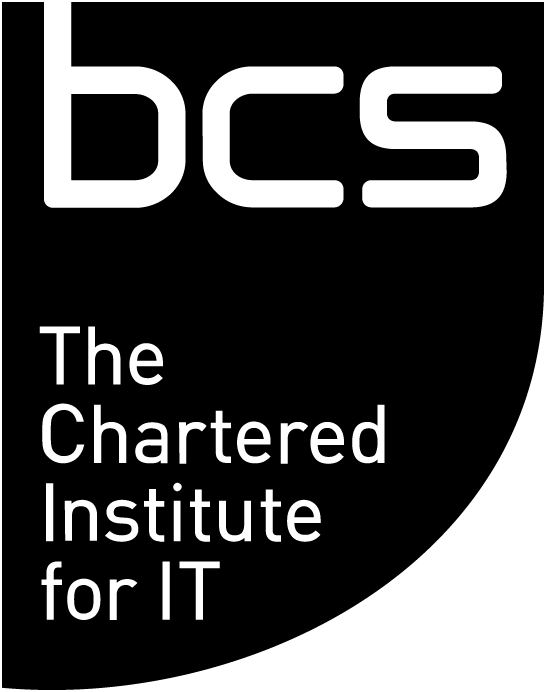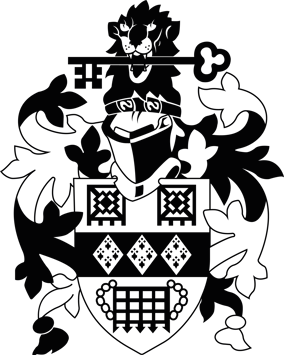There was often little thought given to the cost and complexity of managing desktop devices over their lifetimes and even less thought given to the business impact of these devices not functioning or being lost/ stolen.
However, the consequences of losing a device can be serious, particularly if an organisation is subject to formal regulation. Ignoring the obvious data loss and security repercussions, from a pure cost perspective, the implications can be significant: in 2007, Nationwide Building Society was fined £980,000 by the Financial Services Authority for the loss of inadequately secured laptops and in 2013, Glasgow City Council was fined £150,000 by the Information Commissioners Office for the same reason.
Why do we now need a desktop strategy?
Quite simply, the role of the desktop has changed within business:
- more reliance on computing for everyday tasks across a wider percentage of employees;
- regulation and governance of data security and protection - depending on the industry, there’s been a significant tightening of regulations and enforcing agencies, including the Data Protection Act, Financial Conduct Authority (FCA), Payment Card Industry Data Security Standard (PCI DSS) and Solvency II, to name but a few;
- technology evolution has enabled better management and control of end-user devices;
- the recent economic climate has forced businesses to try and reduce costs wherever possible;
- the drive to support an increasingly mobile and geographically diverse workforce;
- the acceptance of mobiles, smartphones and tablets within business, often driven by senior management who have first adopted these premium devices in their personal lives.
The last three items are partly evidenced by the massive decline in the sales of personal computers (down 10 per cent year on year) and the slump in profits reported by some of the major business computer manufacturers such as Dell.
Whilst no single major event has driven the need for businesses to create and implement a desktop strategy, a combination of factors including those mentioned above now make a desktop strategy a key part of a business’ overall IT strategy.
What does a desktop strategy have to cover?
There is no single correct answer to this as every business has a different set of requirements and drivers, but typically a desktop strategy will include:
- deployment of software updates and changes - both security / functionality and user / business request driven;
- hardware break / fix;
- asset management: software licensing and hardware;
- security and compliance: information and data security (physical and electronic);
- evergreening: the ability to refresh any aspect of the desktop (hardware and software) over time to avoid end of life/ support issues;
- end-user support and assistance: helpdesk, local resources, training and so on;
- end device selection, based on a predefined internal product catalogue:
- technical specifications to meet the business and end-user needs - performance, size, weight, battery life, screen size / quantity, power consumption, noise and so on;
- functional requirements to support disability requirements - screen readers, text to speech, speech to text, braille keyboards and so on;
- remote and home working policy, including Bring Your Own Device (BYOD) - not just an IT policy, but heavily aligned with, or even owned by, HR;
- applications specific to user roles, based on a predefined internal software catalogue:
- what versions of core applications and operating system/s;
- availability and entitlement to business needs software tools;
- roadmap for applications aligned with evergreening policy and software licensing agreements.
The challenge that many organisations face is how best to deliver against these strategic requirements. This challenge is frequently made tougher by an existing broad range of OS, hardware and software and the need to do so with a static or shrinking budget. Add in the rapidly approaching end of life status for many common Microsoft enterprise products - Windows XP, Office 2003, Server 2003 and Exchange 2003 - and the ability to deliver becomes very challenging.
Won’t desktop virtualisation deliver my strategy?
Desktop virtualisation, virtual desktop infrastructure and hosted desktops are all terms used to describe the delivery of a desktop from a central location to end-user devices. The technology to deliver desktop virtualisation has been around for a few years now, but uptake has not been as rapid as the industry and analysts predicted, mainly due to complexity and cost.
I will not define the solution and its benefits here as one of my favourite visionaries and authorities does it far better: explore www.brianmadden.com for more detail.
Just as 10 years ago it was not practical to have a strategy that virtualised every server (due to technical compatibility, vendor support, performance and network availability issues), there are similar reasons why a strategy to virtualise every desktop is not viable for most organisations today.
Many of those server virtualisation barriers have now been removed as acceptance has grown and vendors have responded to demand with improved products. Desktop virtualisation however is late to this party and has not had the major market acceptance (yet) that server virtualisation has enjoyed.
What is clear though is that at a glance, desktop virtualisation could deliver many of the requirements of a desktop strategy.
What are these barriers to desktop virtualisation?
Desktop virtualisation is not always appropriate for a number of reasons. Some of these will be a major influence on any decision to deploy (or not) desktop virtualisation in an organisation:
- Upfront design and software / hardware investments can be significant ahead of any live deployment to end users.
- The duration of the design, test and deployment phases can cause a lengthy delay to benefit realisation.
- Dependence on network availability and performance can be particularly challenging to some remote locations or mobile workers.
- Licensing complexity and costs, particularly for Microsoft desktop operating systems, threaten any business case return.
- Application compatibility and performance require testing. The more applications an organisation has, the bigger this task.
- Management and deployment of patching, updates and applications is still required but often delivered in a different way to traditional desktops. This can increase costs and complexity.
What should the strategy look like then?
My conclusion and recommendation to satisfy all these requirements, drivers and challenges is to not box yourself into a strategic corner. Desktop virtualisation is not the (only) answer, but rather a key and growing part of the overall desktop strategy.
Take the barriers to desktop virtualisation and look to the industry and your strategic partners for solutions. A recent evolution in the market is to offer desktop as a service (DaaS) - effectively cloud-based desktop virtualisation.
This is important because it can accelerate your benefit realisation by eliminating much of the upfront investment typically required for infrastructure and design. A DaaS partner will also be able to help you navigate through the licensing complexities and the user scenarios best suited to desktop virtualisation.
Blend in DaaS with traditional desktop delivery and you will have a desktop strategy that is flexible enough to cope with whatever the business demands of you, whilst also meeting your key drivers and requirements. Over time, the percentage ratio of DaaS to traditional will change, in much the same way the industry has witnessed between virtual and physical servers.
Make DaaS your preferred solution and traditional an exception. Each business will be different but today that ratio tends to be around 80:20 - how quickly you get there will depend on your starting point and the compelling event driving the change.