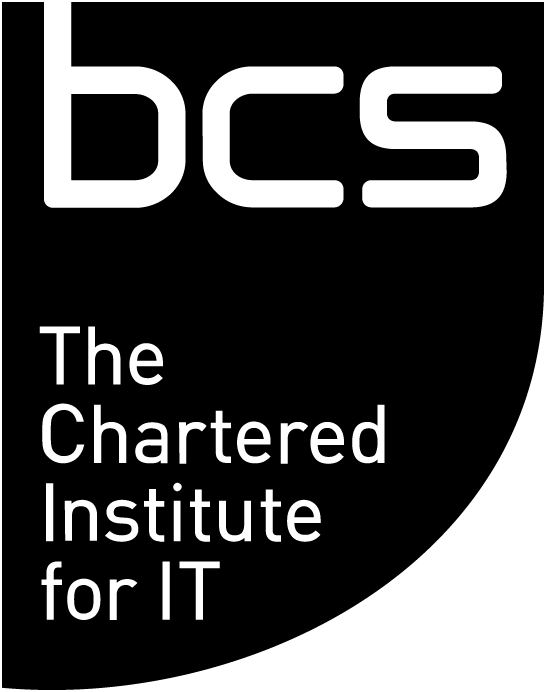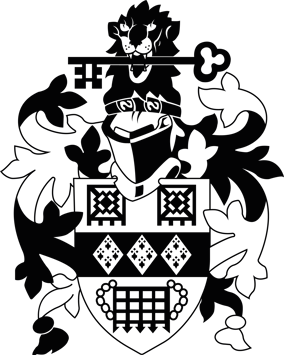Creative ways to teach
Creative ways to teach
When the curriculum was introduced, I thought that it was a huge gamble. It could either launch future generations into programming or completely turn a generation off computing. In light of this, I feel that teachers have a huge responsibility to teach computing well and I’ve found children learn much better using creative methods. That’s why the strategies I’ve developed take a focus that is active, combining goal-orientated tasks, with first hand personal experiences and topics / themes that the students are interested in. It’s very important for students (and teachers) to realise why they are learning to code, to show them real-world applications and to help them to understand why computer science is important, now and in the future.
Practical examples include:
Algorithms: Simply put, algorithms are instructions or rules for computers. One way to teach children about this is to choose a fun, structured dance routine, which is popular with students e.g. the Macarena, and ask them to show you how it’s done. By encouraging them to break the moves down into steps (using pictures, sketches or symbols) you can teach children about algorithmic formation and delivery. This is also an easy way to engage girls in computer science.
Computational thinking: This involves ‘thinking like a computer’, i.e. in a logical, linear way. Give young children sorting bears or blocks and they will immediately arrange them by size, shape or colour. This is essentially what a database does. Using Lego bricks, an agreed shape and barrier games is an excellent way to introduce computational thinking.
Robotics: Ask a child to create a robotic algorithm and prepare for a blank stare! However, show students videos of a competition using programmable robotic mice to solve a maze and it puts things into context. Children will quickly learn what robots can do, what an algorithm is used for, and why we need to program one. Show Google self-driving cars and Amazon delivery drones for more real-life applications of robots.
Graphics: At their most fundamental level computer graphics are built using binary code. Using colour-coded graph paper in place of binary data, you can introduce the concept of simple graphics such as bitmaps and sprites. Add in a simple binary code and use Tetris shape tessellation for variation. This technique has an almost endless array of applications in art classes.
Boosting teacher confidence
As the methods above demonstrate, computing needn’t be divorced from creativity. However, for some teachers the subject can be so daunting that creativity is the last thing on their minds. Here are some things to remember:
- It is not as daunting as it sounds: As a subject, computing is much more straightforward than we think. For instance, the term ‘algorithm’ is just a technical word for something teachers use every day - rules and instructions!
- Compliment screen time with other activities: In unfamiliar territory, it’s tempting to focus purely on instructional learning. Programmes and apps have their place, but they should be combined with active, practical, ‘unplugged’ tasks to help children to understand computing theory.
- You need minimal computer knowledge and technology: Much of the computing curriculum - especially at primary - can be paper-based. ‘Unplugged’ teaching makes tasks much less overwhelming and easier to teach, especially if your school has little tech available.
- Use a topical approach: Rather than treating computing as a separate subject, different topics can open creative spaces across the curriculum. For instance, approaching from a scientific or storytelling angle allows for many new ways to explore the subject, while framing it in a real world context.
The most important thing I’ve learned about teaching computing is to embrace your weaknesses. When we’re responsible for a child’s learning, this can be hard. The trick is not to see it as a challenge but to see what the children can teach us. Tough though that sounds, once you take the plunge, it makes things a lot easier... and much more fun, too.