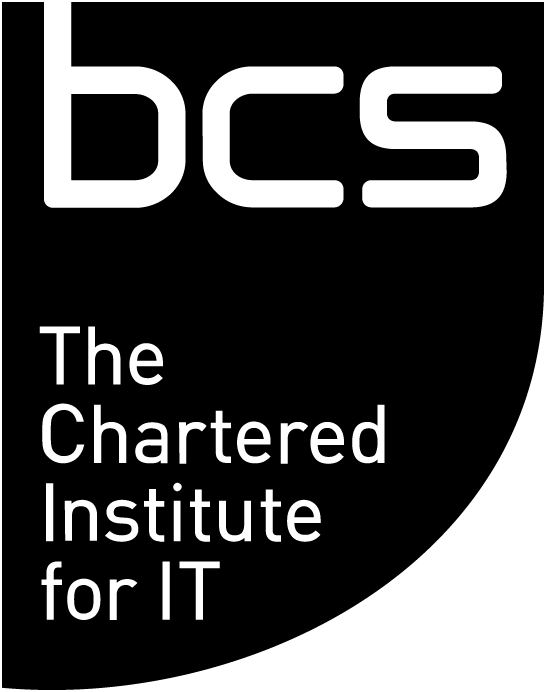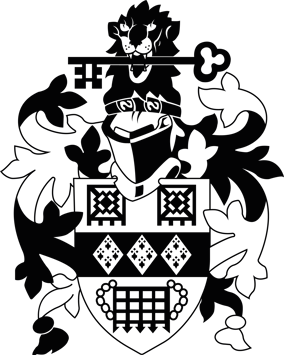5 tips for a successful video call or webinar
Whether you are using video conferencing for webinars or committee meetings, going online changes everything and nothing at the same time.
Jon Jeffery, like all member groups has had an accelerated learning path on using webinar and video conference tools, below he provides his 5 tips on adapting to an online environment.
1. Practice makes perfect
If you are reading this, you are likely to be relatively new to running events or meetings via video conference. Before you have your meeting, test it - spend time understanding the features of the tool like sharing screens, your audio set up or for gotowebinar - chat and questions functionality.
You will no doubt need to troubleshoot on the spot during your first experiences of using video conferencing, so fail and learn fast in a test environment. Your coordinator can set up test sessions for you using gotowebinar or gotomeeting.
2. Have a really clear agenda
Its always good to have an agenda. Particularly so in an online environment - its much harder to read body language or apply social norms for discussion online - without structure you will end up talking over each other and accidentally failing to be inclusive of your audience.
Allow agenda items to be presented without interruption, make use of tools like chat boxes to identify that you would like to ask a question and if chairing a participative meeting ensure that you allocate time for each participant to contribute.
If running a webinar, inform participants at the start on how they can participate, ask them register their questions using the chat box or question functionality - using gotomeeting you can unmute the participant and offer them the opportunity to ask the question directly if you’d like a more engaging Q&A - you can also offer to respond to questions offline.
3. Be squared away, have a pre-meet and create a brief for active participants
All professionally run events do the hard work prior to the live gig. Clearly identify what the presenter will be talking about and key discussion topics, identify points in which as host you can ask a question to the presenter (no one enjoys talking at a computer for 30 minutes uninterrupted) - identify what message the presenter is trying to get across.
If your webinar has a panel discussion then create a plan for them to identify how they can signal that they would like to respond to questions from the audience. Plan your use of time, it’s a lot easier to walk out of the meeting online than it is in person so if you over run your might find your audience dropping out and missing key points.
4. Keep it simple
When first using video conference tools for events, the temptation is to replicate the experience of having some one present face to face and video cast presenters. The reality is that slide decks and audio are your priority - get these two things right and you will have a high quality webinar - adding in video creates an unnecessary distraction and potential failure point.
5. Don’t stress too much if things don’t work out first time
We all want our events and presentations to go perfect but in reality you are learning to apply your activities using a new communication tool. Learn from your mistakes by having post event catch-ups and discuss how you could improve the format next time.