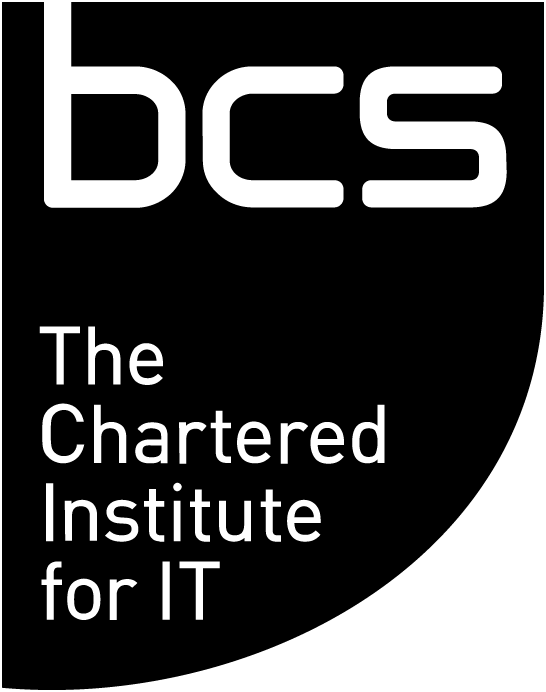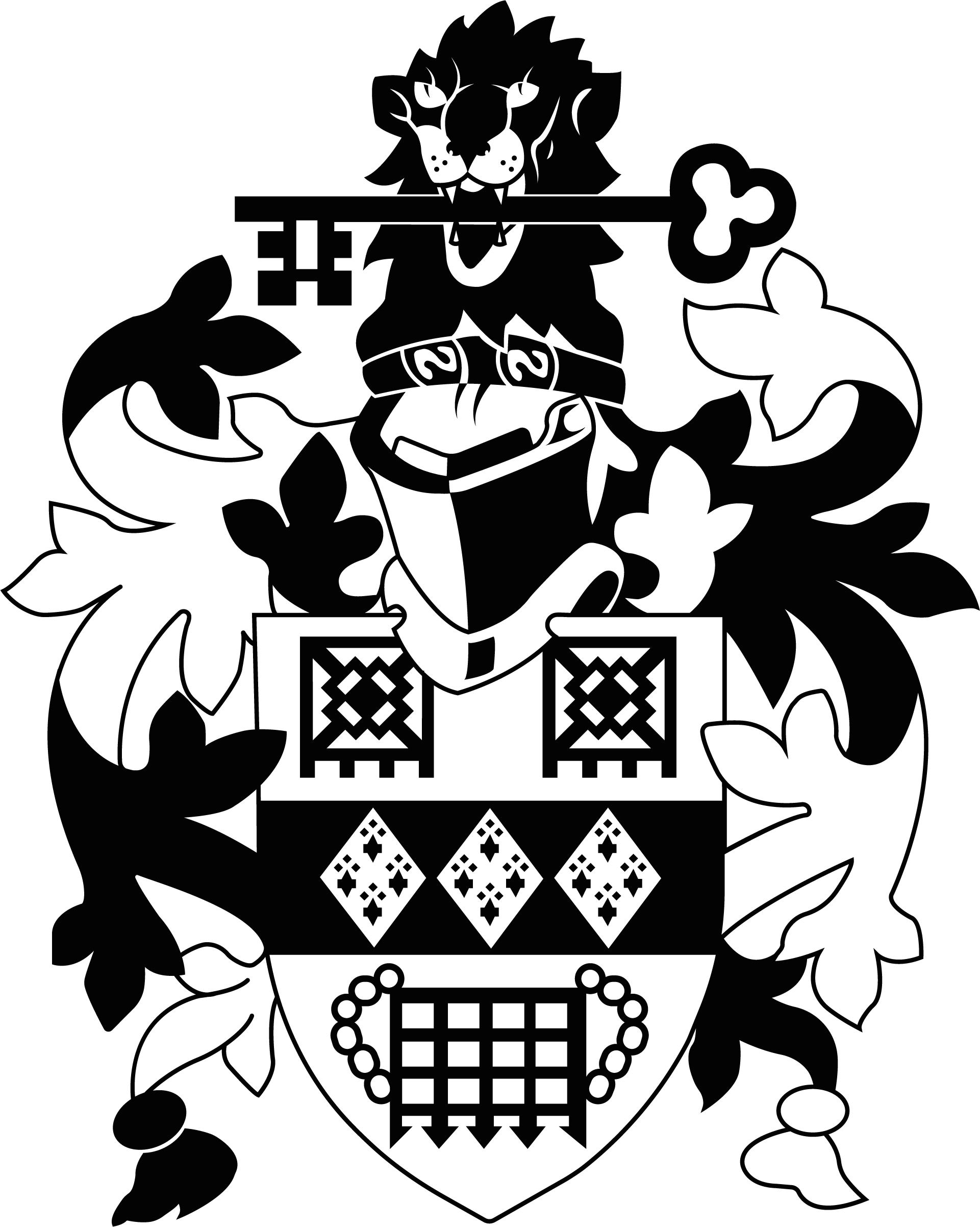Launched in 2003, and acquired by Microsoft in 2016, LinkedIn is a business and employment-oriented service. As of 2017, it had 500 million users in 200 countries, with 106 million active members.
That’s a pretty big marketplace by anyone’s standards. Hence, if you’re one of the 400 million inactive users and have a LinkedIn profile languishing dust-covered and forlorn, it’s time to get out the polish. If you’re seeking new work-place opportunities and you only update your profile from time to time, you won’t make best use of all that the platform offers.
Polishing up your LinkedIn profile will give your job-hunting efforts both a turbo-boost and go-faster stripes and take hours off your job hunting. To help you along, let’s have a look at ten ways to make LinkedIn work for you.
1. Give your profile an all-star shine
To state the obvious, make sure your profile is filled out in full.
As this article from themuse.com on the benefits of being an all-star user points out, professionals with an All-Star rating attached to their profile are 40 times more likely to receive opportunities through LinkedIn.
There are seven vital elements to fill out before LinkedIn considers your profile complete. They are:
- Your industry and your location.
- An up-to-date current position - and a description of it.
- Two of your past positions. Take the opportunity to show off. This is not the time for modesty.
- Education.
- A minimum of three skills - again, this is no time for modesty. Don’t leave anything out. If it makes sense, use your headline to share your main objective and add all your skills to your page.
- Have a GOOD profile photo - of you, not your dog / cat / chicken / horse / baby. No matter how cute any of those are. According to topresume.com, LinkedIn members with decent profile pictures are 14 times more likely to get profile views compared to those who don’t. So, keep it real, current and treat it like a virtual handshake. This is your first impression. Make it count.
- Fifty connections minimum. Given that only 51 per cent of LinkedIn users have a completed profile, getting these items filled out is a great start. But don’t be a wallflower. Be active.
2. Let people know you're available
Recruiters are not psychic. You need to tell them that you want them to notice you.
Use LinkedIn settings to (amongst other things):
- Set job application settings - this lets you choose what information LinkedIn saves when submitting job applications.
- Let recruiters know you’re open to opportunities.
- Signal your interest to recruiters at companies you’ve got job alerts set for.
Equally you can remove birthday notifications and any other notifications that annoy you.
NB: These settings are private. You don’t need to worry that your current employer can see it. So yes, you can upload your CV with impunity.
3. Update your headline
When people perform a LinkedIn search, the only items they see are:
- Your photo - now you see how much that matters.
- Your name and...
- ...Your headline - listed below your photo.
Your headline then needs to stand out. If you can announce the fact that you’re job hunting then use your headline to do it. For example: ‘Writer seeking businesses in need of a friendly ghost (writer)’ or ‘HR professional connecting employees with management’. These are clear headlines that might just grab that busy recruiter’s attention.
4. Highlight your recent experience
Make your recent experience clear to anyone that visits your page, in particular if you’re being active and engaging with connections and companies in your search for work. It’s a no-brainer that you will want to make your recent and relevant experience obvious.
5. Ask for recommendations
Approach anyone and everyone that you think will give you a recommendation. Think about teachers, colleagues, mentors, work-experience. And / or - if you’re already working - your workplace managers etc.
A recommendation on LinkedIn is a written reference that supports you and your work. LinkedIn endorsements, on the other hand, are simply skills and expertise that someone thinks you have.
6. Build your network to the nth degree
Use your connections to increase your exposure and gain you access to other connections.
With LinkedIn it’s simple to connect with those known to you by importing your contact lists from your email client.
7. Create your audience and talk to it
If you write any articles, post them. Ditto any videos - post them as updates. Post things that are relevant to your field of expertise and/or interest. Join groups and interact with the LinkedIn community - be part of the conversations.
Make efforts to share and like updates posted by companies from their company pages.
In simple terms, the more you do all this as a professional the better your chance of getting noticed.
8. Decide which companies you’re most interested in and follow them
With LinkedIn, it’s simple to find and follow companies of interest to you. So, draw up a list of the companies you’d like to work for and follow them on LinkedIn. That way you’ll stay up-to-date with their news and learn about any new positions arising.
9. Make use of LinkedIn’s advance search
You’ve got your list of companies you’re interested in. Use the advanced search option to get more detailed information on your favourites.
Find out who, out of all your connections, is associated with them and make a list. If they actually work at your favourite companies, question them about their company’s culture.
Forewarned is forearmed, as they say. Doing your research will give you pointers on how best to approach a company you’re interested in when you’re ready.
10. Ask for an introduction
You’ve built your network, you’ve made lists, you’ve done your research. You’ve isolated your top choice for your next career move. The next stepping stone is to approach your connection / connections and ask for an introduction to someone they have connections with inside the company you most want to work.
Should you get the break you’re looking for and land an interview, be sure to do advance research on the boss and their executive team. Find out about their likes, interests and more and use what you learn in the interview. It shows you’ve done your homework and helps them to relate to you.
Stay free or go premium?
A note about the merits of upgrading to LinkedIn Premium. It’s not compulsory - work the platform hard and you can achieve a lot with the free LinkedIn service. It may prove to be all you need. But as you can give the premium version a free trial why not try out the features it unlocks? For instance, with LinkedIn Premium you can:
- Send in-mail. This feature allows you to contact people you’re not yet connected with.
* Contact everyone who visits your profile – a valuable tool for some. - Make use of advanced search options such as position (i.e. director, owner) and the size of the company you have your eye on.
- Make more connections per month than the free service allows for.
And don’t forget LinkedIn Jobs (where your dream job is a mere search away) from there you can search through, and apply for, jobs posted there.
Now, in conclusion, a short but important message about the rest of your social media.
It’s common knowledge now that company managers examine social media accounts. They do it for lots of reasons, only one of which will be to check that a candidate might be a good fit for their company. Many use social media to check people out. Indeed, PR Newswire reported that over half of employers surveyed by Career Builder found content on social media that troubled them enough to stop them hiring a candidate.
Having got your LinkedIn licked into shape, it’s advisable to go over the rest of your social media profiles with the proverbial fine-toothed comb and remove anything unsavoury. Having cleaned it up, a good rule of thumb is this: if you wouldn’t want your parents to see it, don’t post it.
Yola O’Hara is founder of Visually Explained, a social media outsourcing, auditing and training consultancy based in Swindon.