Card section title
This is some text for the card section.
This is some outro text for the card section.
Text section:
This is a typical WYSIWYG text editor. You can add headings, images and links.
Accordion - editable background:
Text box - this section is a WYSIWYG text editor. You can add headings, images and links.
There's a black, green, and grey version of this component.
This section is a WYSIWYG text editor. You can add headings, images and links.
This section is a WYSIWYG text editor. You can add headings, images and links.
Block data:
Block data content in green
Block data content in black
Block data content in grey
Case study:
Quote text here - this component has black, green, and grey options.
Case study listing:
Text box - this section is a WYSIWYG text editor. You can add headings, images and links.
There's a black and a green version of this component.
Case study tabs section:
Text box - this section is a WYSIWYG text editor. You can add headings, images and links.

Text box - this section is a WYSIWYG text editor. You can add headings, images and links.
There's a black and a green version of this component.
Text box - this section is a WYSIWYG text editor. You can add headings, images and links.
Text box - this section is a WYSIWYG text editor. You can add headings, images and links.
CTA bar:
Dual CTA component:
Events display:
Feature list component:
Text box - this section is a WYSIWYG text editor. You can add headings, images and links.
This is the first item in the list (half width)
This is the second item in the list (half width)
This is the third item in the list (half width)
This is the fourth item in the list (half width)
This is the fourth item in the list (full width option)
Feature section component:
Text box - this section is a WYSIWYG text editor. You can add headings, images and links.
There's a black and a grey version of this component.
Full width banner image:
Gradebox:
Text box - this section is a WYSIWYG text editor. You can add headings, images and links.
There's a black, green, and grey version of this component.
Text box - this section is a WYSIWYG text editor. You can add headings, images and links.
Text box - this section is a WYSIWYG text editor. You can add headings, images and links.
Grid layout:
Text box - this section is a WYSIWYG text editor. You can add headings, images and links.
Text box - this section is a WYSIWYG text editor. You can add headings, images and links.
Grid split:
Text box - this section is a WYSIWYG text editor. You can add headings, images and links.
Text box - this section is a WYSIWYG text editor. You can add headings, images and links.
Icon pod component:
This is some introductory text for the icon pod.
This section is a WYSIWYG text editor section. You can add headings, images and links in here.
This is some text for the second icon pod.
This section is a WYSIWYG text editor section. You can add headings, images and links in here.
This is some text for the third icon pod.
This section is a WYSIWYG text editor section. You can add headings, images and links in here.
Keywords:
This is some introductory text for the keywords component.
This section is a WYSIWYG text editor section. You can add headings, images and links in here.
Large CTA component:
This is the main text for the large CTA.
This component has a grey, green, and black version.
This section is a WYSIWYG text editor section. You can add headings, images and links in here.
This is some text for the large CTA side block.
This section is a WYSIWYG text editor section. You can add headings, images and links in here.
Large feature block:
This is some text for the large feature block component.
This component has a black, grey, and white background version.
This section is a WYSIWYG text editor section. You can add headings, images and links in here.
Latest content:
Linked content:
Link list:
This is some text for the drop down.
Navigation pods:
Notification banner:
Outro:
This is some introductory text for the outro component.
Pod section:
This is some introductory text for the pod section.
This is some text for the first pod section item.
This is some text for the second pod section item.
This is some text for the third pod section item.
Pod section with links:
This is some introductory text for the pod section with links component.
This is the second item in the pod section with links.
This is the third item in the pod section with links.
This is the fourth item in the pod section with links.
Profile banner:
Split banner:
Stat section:
Item 1 Content
Item 2 Content
Item 3 Content
Item 4 Content
Sub-navigation:
Text box:
This is some introductory text for the text box.
Toolkit component - editable background:
Text here - this component has a grey, green, and black version.
Toolkit title
Toolkit content
Toolkit title
Toolkit content
Video editable bg:
What's next component:
Optional introduction text
Optional content for the first item.
Optional content for the second item.
Banner section:
Slim video banner:
Tabbed section:
This is some body text for tab 1.
This is some body text for tab 2.
This is some body text for tab 3.
Full width feature:
This is some text for the full width feature.
Available in black or grey, with image aligned left or right.
Card section:
This is some text for the card section.
This is some outro text for the card section.
FAQs section:

This is the first FAQ.
This is the second FAQ.
This is the third FAQ.
This is the fourth FAQ.
This is the fifth FAQ.
Logo feature:
Body text for the logo feature.
Available in green, grey and black.




Content with side box:
Content with side image:
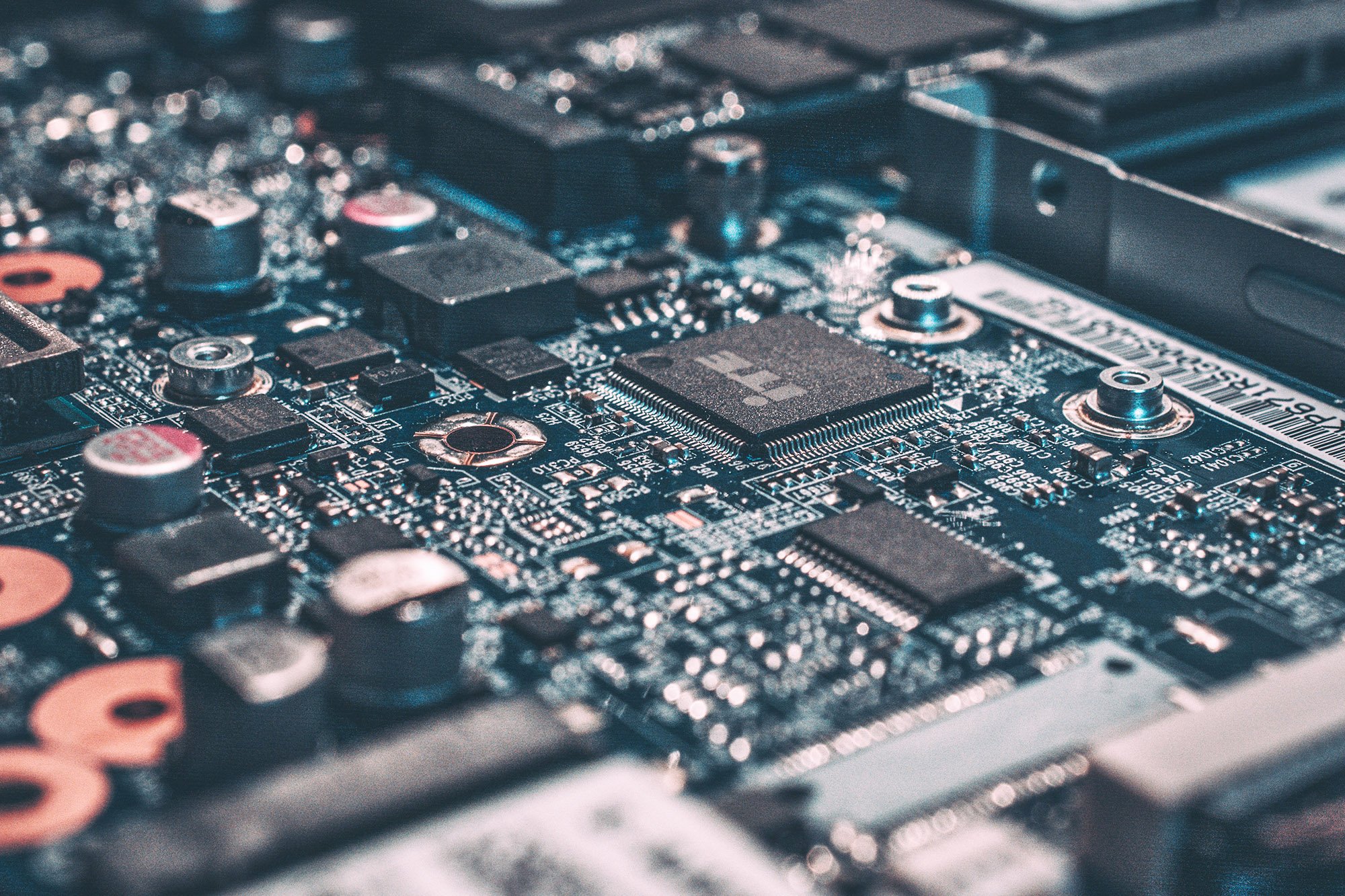
Links divider:
Icon card strip:
This is some text for item 1.
This is some text for item 2.
This is some text for item 3.
This is some text for item 4.
This is some text for item 5.
Icon cards with image section:
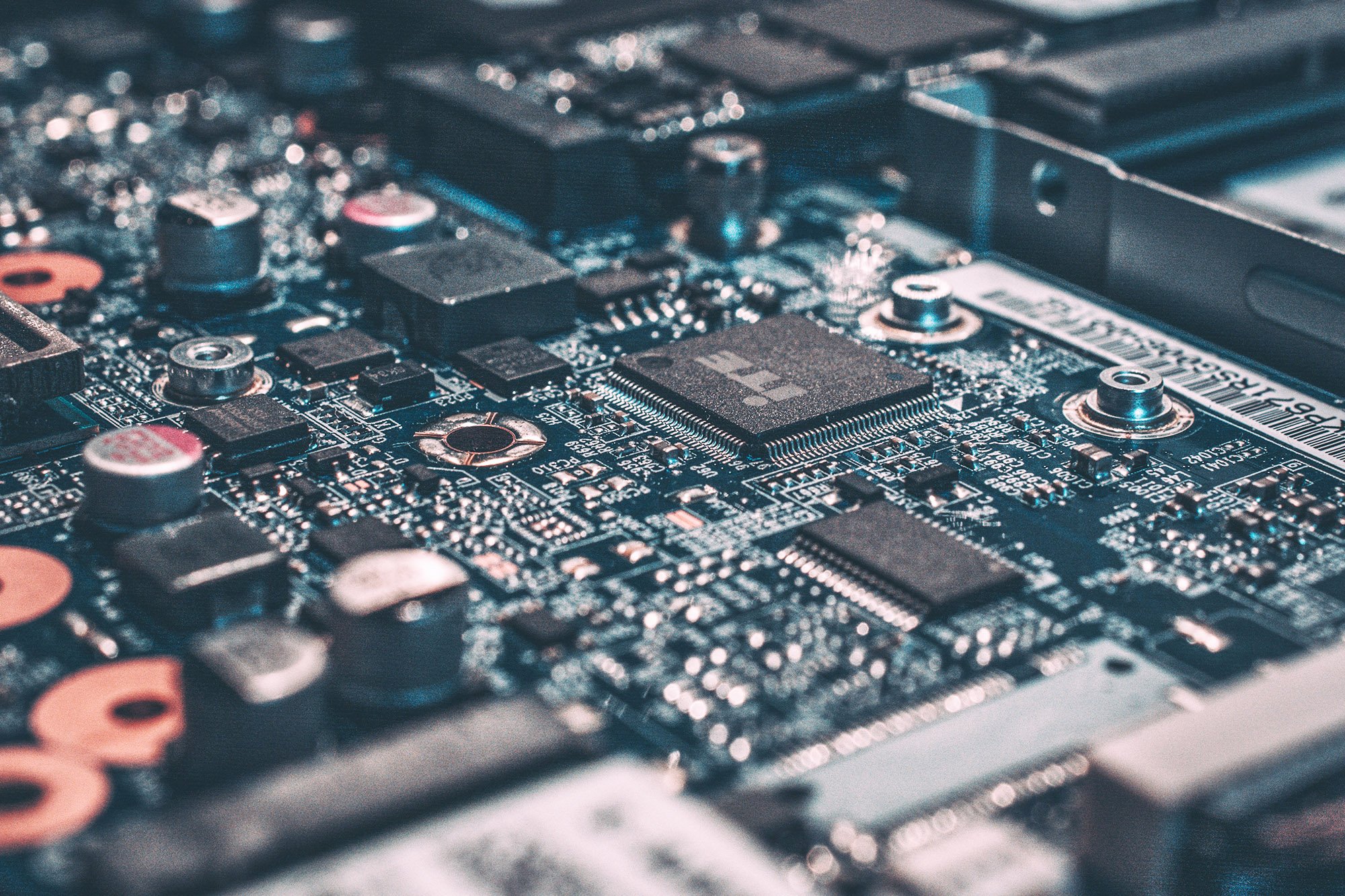
Key information feature:
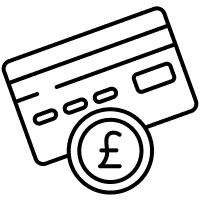
This is some text for the column 2.
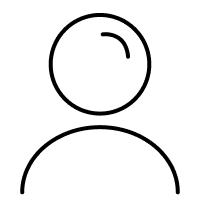
This is some text for the column 3.
Testimonials section:
BCS is the perfect door for an individual to open for themselves at any point in their career.

Jonathan Sanchez
Westminster University
I was delighted to learn that I could apply for a BCS Student Chapter as a university society during my recent years as grad student.

Bijaya Limbu
University of Hertfordshire
I believe that iron sharpens iron. I wish to be in a network of like-minded people. This will enable me to network and share knowledge.

Andrew Nwanakwaugwu
University of Salford
After over 25 years working in IT and business change, I continue to find it reassuring that BCS always has something valuable to offer towards my professional development and recognition.

Mark Ainsworth MBCS
Hubspot form:
Body text for the form. Please do not submit the form from this page.
Quiz component:
Quiz intro text