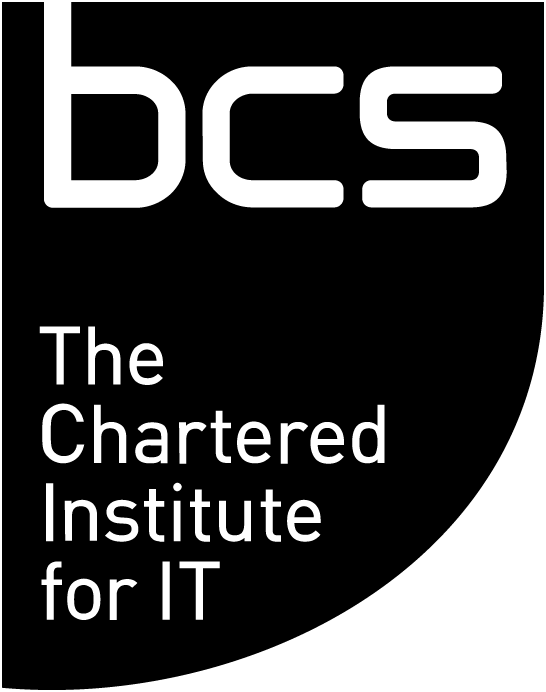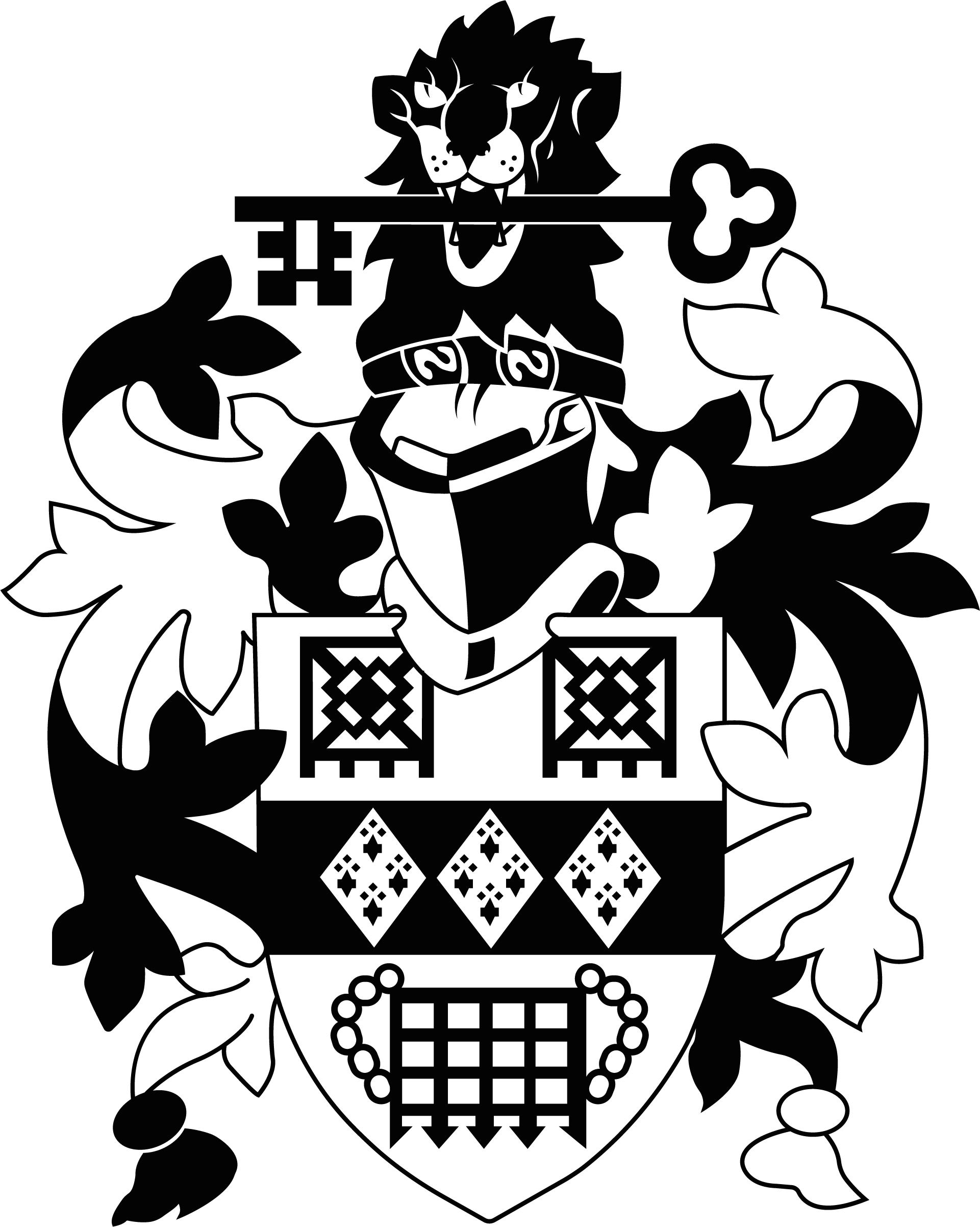While authoring tools in the widest sense have actually been around for a long time (PowerPoint presentations come to mind, or even handouts), the beauty of today’s authoring tools lies in the fact that they allow for a much more ‘multi-sensory’ and interactive approach to creating digital learning material through the inclusion of voice-over, quizzes, instant feedback, animation, screen-capture, software simulation and so on.
The tools also have a huge time-saving potential. ‘We had one company, who was - admittedly - using a very old system, and it would take them a day to create one to two slides of training material,’ recounts Mike Alcock, Managing Director of Atlantic Link. ‘With the right rapid e-learning tool you can create 100-120 slides of content for, let’s say, a software simulation in the same amount of time.’
So no more ‘death by PowerPoint’? Unfortunately it isn’t that easy. As with all things, the output is usually only as good as the input, no matter what tools you use, and there is still usually a difference between L&D professionals and professional instructional designers or e-learning developers.
‘Rapid e-learning’, i.e. e-learning that has been created using rapid authoring tools, usually by subject matter experts (SMEs), has come under fire from many sides, claiming that while it helps to create learning content comparatively quickly and at low cost, it often results in low-quality and badly designed material that does not have any instructional value - ‘PowerPoint on steroids,’ as some have called it.
Realistically, it will be difficult for a non-expert to create a full-blown, self-contained e-learning course. However, creating components, i.e. short demonstrations, quizzes or simulations to support and prepare for, say, a classroom-based event, is something that should be in the remit of any L&D professional.
Choosing the right tool
So how should you go about choosing the right rapid authoring tool that serves your purpose? The fact is that the choice is vast as the number of tools available has mushroomed over recent years, with well over 100, if not more, different products on the market (for example, the Brandon-Hall Authoring Tools database currently includes over 120 tools).
One of the most important things to bear in mind is your end-user audience. Paul Stevens, Managing Director of Assima, explains, ‘You need to know what your organisation’s learning culture is, what the end-users’ computer skills are, and also what you are trying to achieve. Is it a simple piece of technology or a complex system that is implemented as part of a business change? All these things determine the type of tool you will need.’
Secondly, there is, obviously, the budget question. Desktop-based tools are generally cheaper than server-based authoring tools, and there are also a number of open source tools entering the market. The main difference between desktop- and server-based is that, with the latter, everything you create is stored online.
Investing in a server-based tool might be worth it, for example, if you have a large amount of content, or content that changes frequently or needs small updates. They also work well for collaborative training projects, allowing for instant feedback and changes. The advantage of desktop tools (apart from the obvious one that they cost less) is that they are usually based on standard Office applications, and so are comparatively easy and straightforward to install and work with.
Most providers offer two or three day training courses on how to use their tools, and generally provide online support and tutorials for users. A rapidly growing number of blogs and forums have also become invaluable resources. ‘I’m convinced that our very active community forum provides us with a competitive advantage,’ says Mark Schwartz, Executive Vice President of Articulate. ‘We’ve got an awesome community of users who truly love to help each other become successful e-learning heroes.’
As a rule of thumb, the more elaborate you want your e-learning to be, the more sophisticated a tool you will need. For system training it is advisable to choose a specialist systems training authoring tool that allows for software simulation, screen capturing and so on.
‘The biggest thing is that you find a tool that fits into what you are doing’, says Matt Pierce, Training Manager at TechSmith. ‘It needs to be a tool that works for you, and doesn’t consume a lot of time and energy to get it going.’
For this reason, it is important to try out products (and many companies now offer free trial of the products) and plan ahead to find out what features are essential or optional. As Schwartz points out, ‘If there are sacrifices that need to be made, make sure each stakeholder understands and accepts those before adoption is made.’
Creating good e-learning
Most rapid authoring tools contain features that help direct SMEs towards good instructional design. ‘It is all about helping people think more creatively, while at the same time giving structure to the material,’ explains Derek Wenmouth, one of the directors at CORE Education in New Zealand, which was involved with the development of eXe, an open-source e-learning tool.
‘All our tools are template-based, which help to explore aspects of a new product. Your toolset needs to be part of your planning before you start to create your material,’ says Lars Unneberg, CEO of Norway-based company Mohive. ‘The focus always needs to be on the outcomes and objectives.’
That is especially true as it is easy to get carried away with the possibilities many of these tools offer. To include an interactive quiz or a game-based video that doesn’t have any relation to the learning objectives might be fun, but doesn’t necessarily produce the intended outcome. ‘Having a template or an in-built structure for an authoring tool helps to get past the big problem that people get carried away with all the bells and whistles,’ explains Wenmouth.
Yet with one of the main criticisms of e-learning being the fact that it is extremely difficult to replicate the interactivity of face-to-face learning alternatives, you need to make sure there is a lot of engagement and hands-on practise, as RJ Jacquez, Senior Product Evangelist at Adobe, points out.
‘A lot of what we learn, we learn from making mistakes. A good authoring tool allows you to create a course where learners can make mistakes, and then learn what they have done wrong and why it was wrong,’ Stevens adds.
In the end it seems that, as with creating any type of training course, the main focus must always be on the content, not on the tool. ‘(Working with authoring tools) is like learning a new language,’ says Jacquez. ‘If you are learning a language, you need to embrace it. The same is true for technology - you need to embrace it, get comfortable with it, and then take that knowledge and use it.’
Bridging gaps
Most of the rapid e-learning companies have seen a positive development over the past year. ‘Companies are looking for tools that help them to expand abilities and reach out to more people. They’re looking to cut travel time and also allow people to prepare in advance for training courses so they can actually digest more,’ explains Pierce. Also, as Unneberg points out, training has become more and more time-critical - ‘it is no longer stuff for eternity.’
Other aspects that have contributed to the change in the market are legislation and compliance requirements. ‘Many of our customers have had to deliver training to their employees quickly as a result of these requirements while also tracking employee compliance,’ explains Schwartz.
At the same time, mobile technologies are becoming more and more ubiquitous, and learning on the move is presenting itself as an obvious means to save time and money. ‘I absolutely believe that mobile is the future,’ says Jacquez, ‘and there are a compelling number of mobile devices out there. However, there are still two main challenges; first of all, the number of different platforms and secondly, the small screen of the devices.’
Especially the latter point seems to present a real problem. ‘We do have the technology to create learning for mobile devices, but we haven’t really seen anyone take it up and deploy it,’ says Alcock. ‘I think one of the main problems is the tiny screen of the devices - it is still not as pleasant a learning experience as if you’re sitting with your laptop and can view things on a big screen.’
So maybe the next step is rather to bridge the gap between ‘rapid and robust’, as Schwartz puts it. ‘Of course the challenge will always be how to deliver a rich feature set while maintaining ease of use for a broad customer base,’ he says. ‘We need to cater to the needs of both SMEs and high-end developer,’ agrees Unneberg. It seems that creating good e-learning will only become easier.
Put on the spot: We’ve asked the experts for their top three e-learning tips:
Paul Stevens, Assima
- Ensure that the examples you use are relevant to end-users.
- Add instructional layers of advice and tips, and tell users not only how to do something, but why.
- Create learning in small digestible chunks. Simulations shouldn’t be longer than 15-20 minutes.
Mike Alcock, Atlantic Link
- Plan, plan, plan - always tell people to draw out a storyboard on paper or in the tool.
- Use interactivity carefully and vary between show & tell, read, knowledge check and so on.
- Involve SMEs - they are the ones who have the knowledge.
Mark Schwartz, Articulate
- Put yourself in the seat of the learner. As you create courses, how would you like to take the course you’ve just created?
- Be creative. Use colour, mixed media, user controlled exploration, storytelling, and so on.
- Subscribe to the Rapid E-Learning blog www.articulate.com/rapid-elearning It’s all about easily creating engaging e-learning with loads of practical tips.