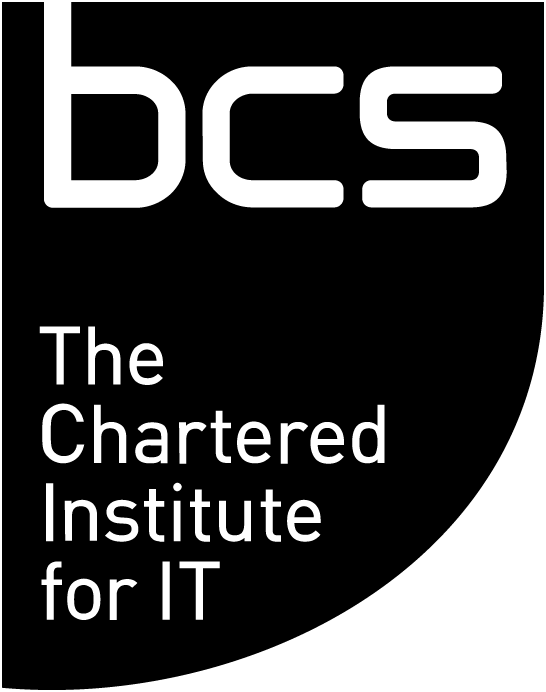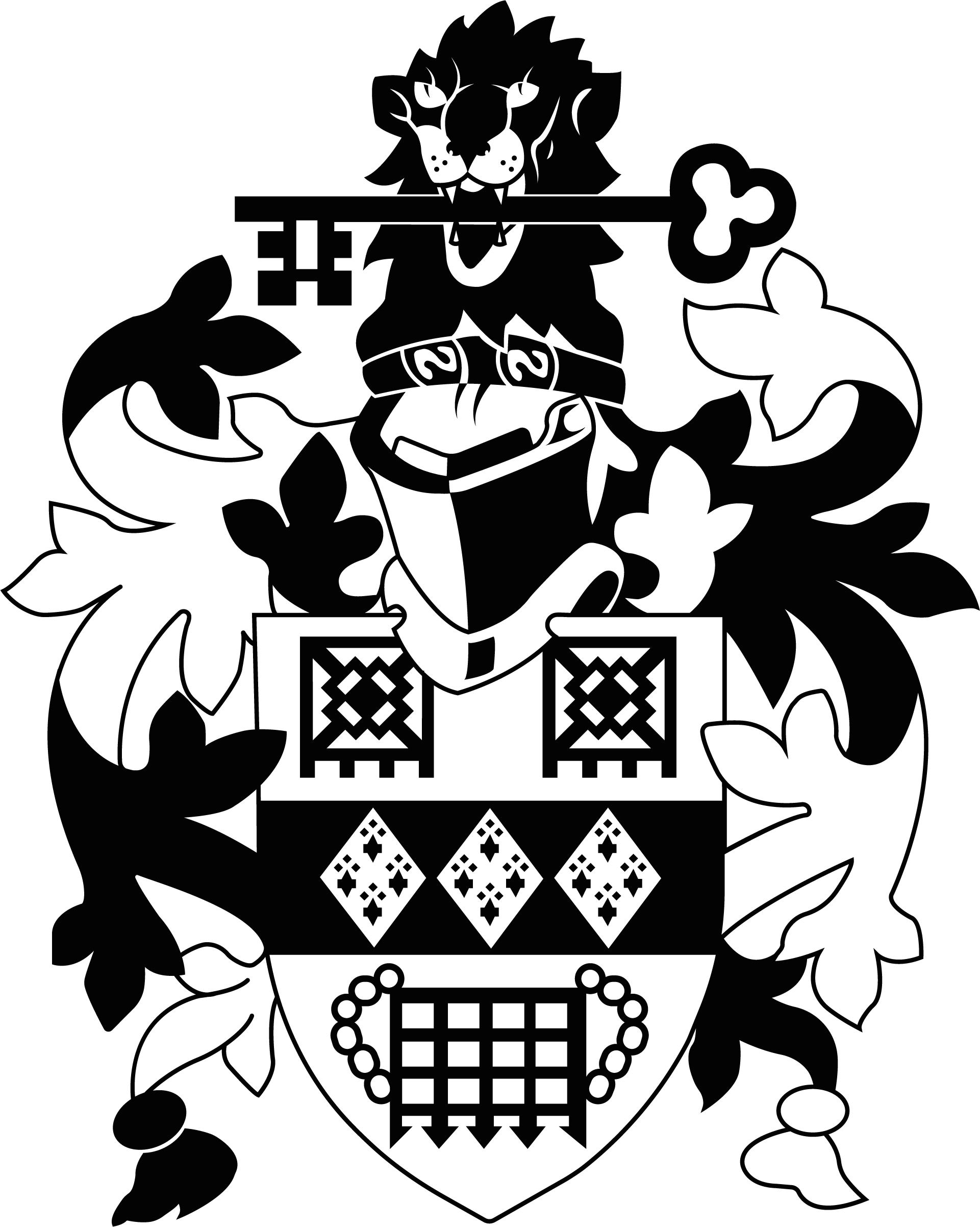IT asset disposal has traditionally been an emotive subject for IT managers and directors to deal with, both within their own departments and when defining policy within the organisation. The introduction of the WEEE Directive on 1 July this year has added another facet to the process and whilst some regard it as an additional burden to already overstretched IT asset management policies, there are several parts of it that help to solve the problems encountered when getting rid of your redundant kit.
Benefits
The benefits to your company of good IT asset disposal procedures can include:
- reduced business risk;
- reduced disposal costs;
- moves your company closer to 'green IT';
- allows you to market your environmental disposal credentials;
- streamlining of data centre equipment disposal;
- can help in winning tenders and contracts;
- frees up your own people's time in deciding how to get rid of equipment;
- provides you with a central list of what's been disposed of, which enables you to get a complete handle on your asset register;
- opens up a route to dispose of assets that are not yet end of life and can return some value, allowing your business to change more fluidly;
- aids business mobility and flexibility;
- demonstrates to your shareholders that asset management is end-to-end.
WEEE legislation
WEEE (or Waste Electrical and Electronic Equipment) is categorised as follows:
(i). large household appliances;
(ii). small household appliances;
(iii). IT and telecommunications equipment;
(iv). consumer equipment;
(v). lighting equipment;
(vi). electrical and electronic tools;
(vii). toys, leisure and sports equipment;
(viii). medical devices;
(ix). monitoring and control equipment;
(x). automatic dispensers.
As you can see, your redundant IT equipment falls into category (iii), and as such is covered by the WEEE directive. There are a huge amount of resources available detailing the ins and outs, interpretation and application of the Directive, and we do not propose to cover these areas here. The main difference that the WEEE Directive makes to you is this:
'It is now illegal to dispose of IT equipment from your business in to landfill - you have a Duty of Care which means you must ensure it is disposed of in an environmentally sound manner.'
So no longer can your old desktops be put in the skip. The Government has issued some guidelines with regard to the WEEE Directive, which may help to clarify the situation.
Whilst we do not wish to start preaching about WEEE, global warming and environmental issues, some facts and figures regarding WEEE may provide a little food for thought:
- Electronic waste is increasing three times faster than average municipal waste and the EU estimates that WEEE currently accounts for 4% of total waste.
- WEEE is the fastest growing waste stream in the UK, growing by at least 5% each year.
- The average monitor can contain over half a pound of lead, and contains phosphor powder. Phosphors are classified as Hazardous Waste.
- There are roughly 35 materials found in the average PC, included in this are copper, nickel, silver, zinc, lead, selenium, barium beryllium, manganese, antimony, chromium, cadmium, mercury, arsenic and cobalt. Some of these can leach into the water table.
- The average British person throws away 3.3 tonnes of WEEE in a lifetime. How does your business compare to this?
Asset tracking
The key to cost-effective easier asset disposal is how each asset is handled throughout its life cycle. It may sound obvious, but it's easier to decide on a disposal strategy if you know exactly what you have, where it is and how it's used. Any reputable recycling firm should be able to work with you to create workable asset tracking systems and help with writing your WEEE disposal policy.
Considerations
When disposing of your redundant IT there are several things you need to consider:
Data security
The data on your company hard drives has immeasurable value to the right (or wrong) people. You need to be certain that when a piece of equipment leaves the company, either:
- It has been securely wiped. Normal formatting of a drive will not render the data irretrievable. The accepted standard for data deletion is the Department of Defence (DoD) 5220.22-M, which involves three passes over the drive - writing 0s, then 1s and finally random characters before verifying the wipe. The data will now be irretrievable by any forensic means.
- The company that is recycling your equipment will be securely storing your hard drives before wiping them to DoD 5220.22-M. They should provide you with documentary proof of data deletion - where deletion is not possible (for example, a hard drive that does not spin up) the drive platters should be destroyed and the drive shredded.
The Data Protection Act
The data you are releasing on your hard drives may contain personal details that are covered by the Data Protection Act - you need to be sure that this data is unobtainable by any third party by way of deletion as detailed above.
Retention of data
In today's world where vast amounts of information is held electronically in the form of letters, emails, invoices and quotes to name but a few, it is vital that you have the ability to recall these documents at a later date. This can be for a variety of reasons including:
- auditing;
- referral;
- investigation (either internal or external);
- disciplinary measures.
A good recycling company will be able to offer a data retention solution, for example, forensic imaging.
Legal obligations
All producers of WEEE now have a legal obligation (called a 'Duty of Care') to ensure that IT equipment is disposed of in an environmentally sound manner. This means that it is no longer a matter of 'once it leaves us it doesn't matter what happens to it'. You must be reasonably sure that the company removing the equipment will dispose of it properly. Any reputable company will be happy to answer your questions on disposal so that you can be satisfied that you are complying with this Duty of Care.
There is also the matter of hazardous waste. The most common form of this for IT equipment disposal is CRT monitors, as they contain phosphor. The legislation means that:
- Any producer of waste over 200kg in a 12-month period must be registered as a Hazardous Waste Producer before the items can be removed from the premises. To put this into context, a CRT monitor weighs on average 15kg, and so if you get rid of 16 or more in any 12-month period you must be registered. The registration process is very simple - you can do this over the phone, by post or over the internet. You can find out more about this, or register as a Hazardous Waste Producer, at the Environmental Agency website. Some recycling companies may offer to do this for you prior to picking up your equipment as an additional service.
- Any company or individual removing the waste from your premises must also be registered as a Hazardous Waste Producer and carry a valid Hazardous Waste Carrier licence. You should ask for a copy of the carrier licence when arranging the removal of IT equipment with a recycling company. They should also carry a valid waste management licence or exemption for dealing with the waste once it is on their premises.
Checklist
To summarise the many points raised above here is a brief checklist of considerations prior to getting rid of your redundant IT equipment:
Before the equipment goes:
- What items are to go?
- Where are they?
- Data falling under the Data Protection Act.
- Data retention.
- Hazardous Waste Producer registration (if applicable).
The recycling company you use:
- Hazardous Waste Producer registration.
- Waste Management licence or exemption.
- Waste Carrier licence.
- Data wiping methods.
- Security of equipment.
- Company processes.
- Do they offer asset tracking of your equipment?
- What do they do with the redundant equipment?
- What are their disposal procedures?
Summary
With the tightening of procedures for disposal of IT equipment under the new WEEE Directive, it is now necessary for IT managers and directors to ensure that good policy is developed and adhered to throughout the life of a piece of equipment. The application of these policies, including the disposal procedure, means that you will be able to track items more efficiently and make informed decisions on end of life items.
By taking on board some of the simple steps outlined above, you will be able to dispose of that which is redundant secure in the knowledge that you are fulfilling your legal obligations and that the company you use is disposing of it in an environmentally sound and legal manner.