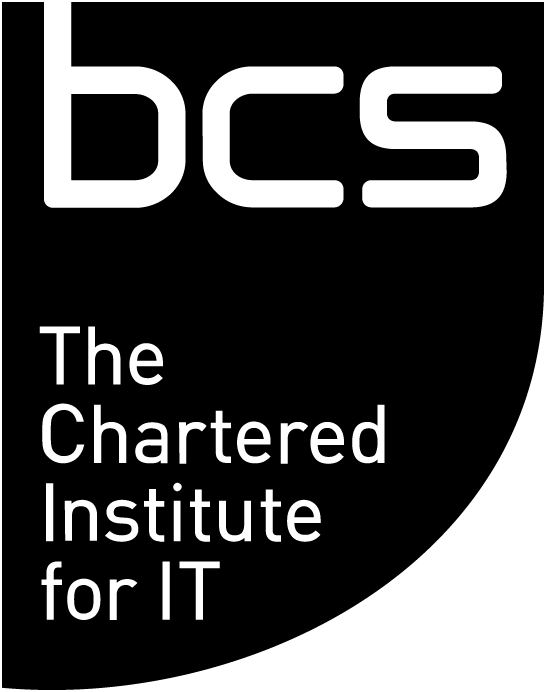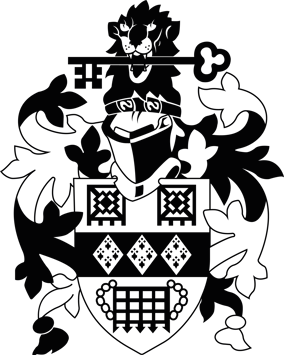A vital part of any IT project is effective communications. An IT project can't be considered a success just because the transition from one computer system to another happened flawlessly on the technical end. If your user community has been caught by surprise or has to endure a large amount of downtime, your project has still failed.
IT departments must remember that the smallest changes can have a jarring impact on a company's user community and their daily routines. Even small amounts of downtime or long learning curves by users can have a big effect on your organisation's bottom line.
How and what the IT department tells your organisation about change can greatly influence the overall success of your project.
Effective communication about upcoming IT projects requires you to take some extra factors into account besides IT savvy. Even if you've involved your stakeholders in your project's planning process, there may still be resistance to change in any business.
Many IT projects are highly technical and largely invisible to the user community and, without clear explanations, they can cause havoc for unprepared users.
This is where a CIO's management expertise, not technical knowledge, is important. You can best manage IT changes through audience-appropriate communications, timely dissemination of information and a well-prepared IT department to handle the support required.
Simplify
The head of an IT department must have a clear understanding of their audience. Your department must send out a notice to your user community, even on the most technical projects where transparency to the user community is the goal.
The people using your computer system do not need to know that you're upgrading the router IOS in order to implement the BGP or that the new system uses the Blowfish encryption algorithm. The great majority of them do not care.
They do need to know, however, that internet access will not be available during a certain time or that their payroll information is safe from prying eyes.
When a certain amount of technical explanation is needed it’s still a good idea to keep technical jargon out. Short, bulleted messages featuring WHY and HOW and WHEN with links to further information for those interested in detail are always effective.
Judicious use of screenshots can be effective, but you're not sending out a manual - you can make real detail part of the documentation (another article altogether). For the most part, communications should be brief; if the message is too long, people will stop reading.
Make sure to do a reality check on messages. What's apparent to an IT professional is not always apparent to even intelligent individuals.
You know which of your IT people need editing and which you can trust to write understandable communications. In either case, however, have them send a proposed message to a non-technical staff member to see if the directions and message make sense.
Finally, make sure to offer IT support and availability.
Communicate Early and Often
After you've made sure your department has crafted an effective message, you've got to make sure you send it to the right people at the appropriate time.
If you're planning on switching an important network server from a Microsoft operating system to Linux over the weekend, Friday afternoon is not a good time to communicate this.
You need to send important announcements out with enough lead-time to allow people to prepare for the change. Depending on the project, this can be as much as a couple of months or as little as a week. As a general rule, the larger the impact, the longer the lead-time.
Resending the message as a reminder as your project launch approaches is an excellent idea. Don't pummel your users with the message, but one or two repeat sends is a good way to reinforce your message.
Don't overlook your ability to broadcast information through your network systems such as login scripts or intranet pages, Along with email, these are excellent ways to disseminate important information.
Lastly, it is helpful to suggest to your users that they print out a copy of any instructions you're sending. It doesn't do any good to have clear concise directions about a software upgrade if they can't open their email to read what the next step is supposed to be.
Be Prepared to Hold Hands
Even if your department has communicated clearly with plenty of advance notice, there will always be some people who don't get the message. A few years back, a company changed their customer relationship management (CRM) system.
Months of planning went into the project and it affected a large majority of employees. Many communications were sent about the various changes. Cutover day came and things went smoothly. A few months passed and things were finally settling down; people were getting used to the new processes and things were running well.
However, one employee was having problems. The data she was entering into the system was not getting into the database, setting off chain reactions of missed connections.
After some anxious research, the IT department discovered that she was still entering data into the old system, which was still available for archival reasons.
Since the CRM system was an integral part of the company serving its clients, this type of mistake could have had a major impact on revenue, at least for a few months.
Most people are not going to miss the boat to this degree, but your staff still needs to be prepared for the handful of individuals who don't understand or ignore your messages. It's human nature, so expect it and prepare for it and you'll be better able to manage the effects.
Computer systems, or a lack thereof, can greatly affect productivity. If you've ever experienced even brief downtime, you've probably seen folks emerging from their offices and standing in the hallways at a loss for what to do. Even if work exists that is not computer related, few of us can really get much accomplished without our computers.
Managing communications well with your user community can go a long way toward making your IT projects a success, both technically and economically.
Gabe Guglielmo is ESI's chief information officer. Copyright 2004 ESI International. Reprinted with permission.