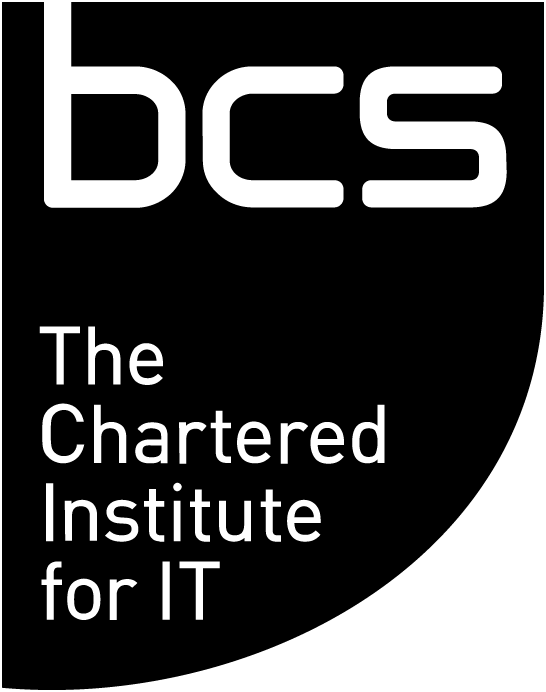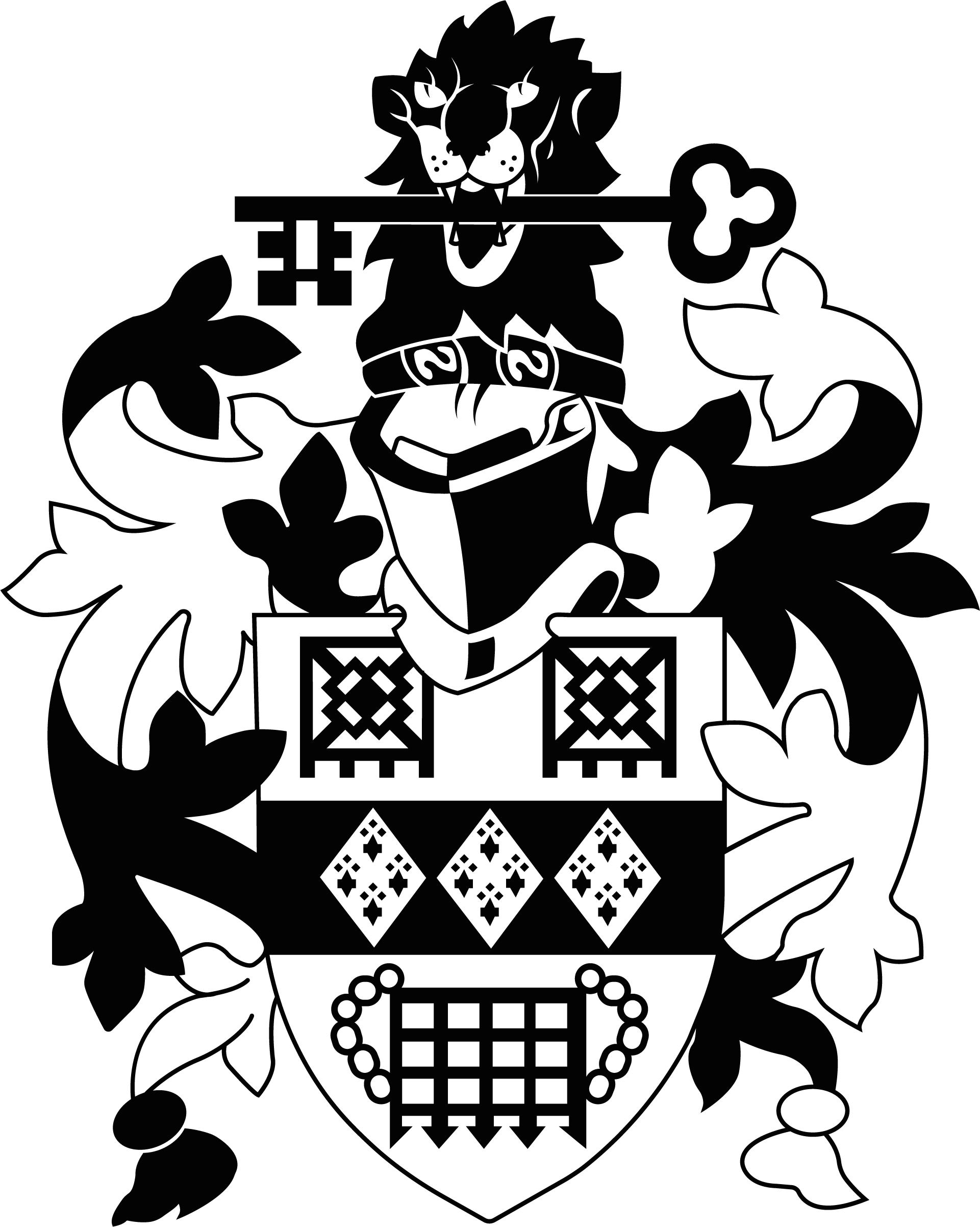News of the ‘WannaCry’ virus attack may have not come as a great surprise, but the scale of it was - I had expected it to have a considerably wider impact, and it is to the credit of the IT and security specialists around the world that its spread was limited and dealt with so quickly, although a great many people had a thoroughly frustrating and exhausting weekend.
For those unaffected by the attack, this is no time to be complacent - here are some top tips users should undertake in order to protect themselves and their computers from potential future outbreaks like this:
Passwords
- Always choose long passwords and/or use a password management application;
- Remember that passwords are like toothbrushes - they should be changed frequently and never shared;
- Never include personal information such as your name in your passwords.
Operating systems
- Always upgrade to the latest version of your operating system before it goes out of support;
- Enable automatic updates to your operating system, major applications and Internet browser;
- Enable your operating system’s firewall feature.
- Never open email attachments unless you are absolutely certain of their origin;
- Never reply to unsolicited email or text messages - simply delete them.
Surfing the world-wide web
- Never click on web page links unless you are absolutely certain where they will lead;
- Always delete the cookies, browser history and temporary Internet files when you have finished using public computers;
- Never use public computers to carry out financial transactions.
Anti-virus software
- Turn on Windows Defender on Windows 7 and Windows 10;
- Install reputable antivirus software on an Apple Mac;
- Update the threat database daily and run an antivirus scan at least every week.
Sharing information
- Only ever share the minimum amount of personal information on social networks or when making purchases over the Internet.
File safety
- Back up your files regularly - and check that you can restore them;
- Lock your computer/tablet/smartphone screen when you’re not actually using it;
- Encrypt your most important files and consider encrypting the entire hard drive.
Free stuff
- Never accept ‘free’ memory sticks from strangers - they could contain malware;
- Never trust ‘free’ WiFi networks - they can leak your data;
- Never download pirated software, films or music;
Remember - there’s no such thing as a free lunch, and if it sounds too good to be true, it almost certainly is!
Let us hope that the lessons have been learned; that out-of-support software is replaced, patches are applied and the good cyber hygiene recommendations followed.
It is not a question of if another attack occurs, but when; and when it does, it may well be far more aggressive.
About the author
David Sutton's career in IT spans nearly 50 years and includes voice and data networking, information security and critical information infrastructure protection. He has delivered lectures on information risk management and business continuity at Royal Holloway University of London from where he holds an MSc in Information Security. David is co-author of Information Security Management Principles (Second edition) and author of Information Risk Management and Cyber Security.
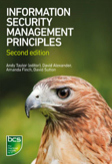 |
 |
 |
|---|