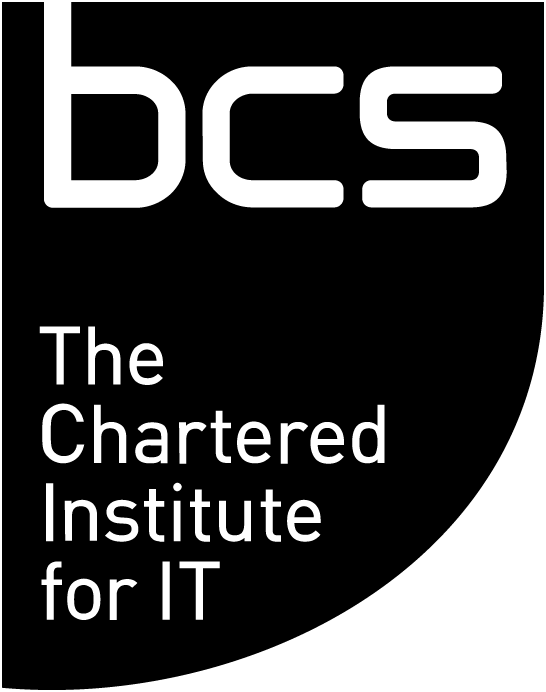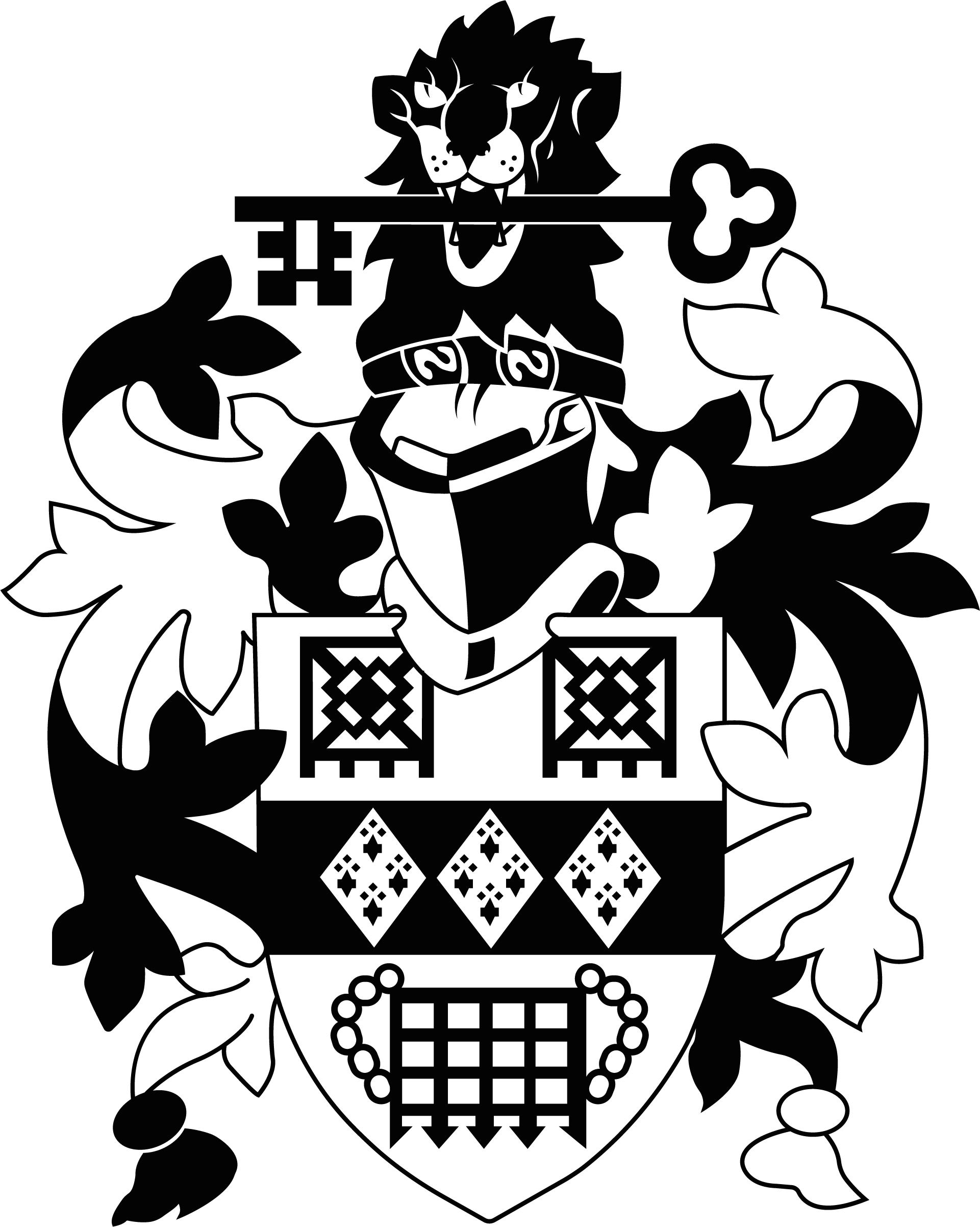Picture a business in which employees are using their own mobile devices within the workplace, and the majority of information that passes hands is in digital form. Interestingly Gartner predicts that by 2017, half of employers will require employees to supply their own device for work purposes1.
The sudden rise in employees logging on to the wireless network with multiple devices will start to - if it hasn’t already - have ramifications across the IT network. In simple terms, as there are more devices and more users, there will be more voice, data and video traffic across the network. This can cause congestion, which manifests itself as performance bottlenecks, such as downtime due to log-in problems.
In turn, as more data is consumed and produced, data storage and back-up demands increase so to avoid the looming threat posed by the loss of confidential data. Then as the IT highway lanes get busier, most importantly, more monitoring may be needed to ensure only authorised access is granted, rogue users or risks are blocked swiftly and efficiently and the risks of security data breaches are mitigated.
Is your current IT infrastructure equipped to handle this increased traffic, bandwidth and data in order to avoid these knock-on problems? The answer is quite possibly not.
One step at a time
Achieving a reliable, simple and affordable IT network infrastructure in today’s economic climate is an issue for many small to medium businesses (SMBs) in the EMEA region, as they face IT budgets that are significantly lower than the national average2.
To start addressing this, first and foremost, be sure to ask the right questions when scoping out your IT requirements. Identify whether your network can take the wireless and BYOD demands as these trends become more prevalent.
Chances are you may need to expand your existing network to cater for this. The key is to work through the components of your IT infrastructure one step at a time to ensure all of your needs are met. The following practical advice will help to do this, all while embracing the rise in wireless and mobile device usage.
Get wireless right
Make sure that access points are in good locations to optimise performance, but watch out for interference. Headsets and phones can interfere if on the same frequency. For multiple locations, review solutions that can deploy wireless access across sites but can be managed centrally to keep costs down.
Peaks in activity need to be planned for and supported. Delivering a network that can automatically balance the load will ensure the working environment is not hampered by IT issues.
Support growing network demands
Many networks today have a mix of switching technology to manage and direct traffic across the network. Just as broadband can differ in speeds available, so can switching products. For bigger network traffic demands, 10GbE (gigabit - ethernet) switches may be needed to eliminate bottlenecks and improve performance.
Keep your network secure
Allowing users to connect to your network using any device, from any place, at any time requires 24 / 7 networking monitoring. Traffic coming from and to the internet needs to be cleaned. Regulate and prevent access to such services using next generation application firewalls, in addition to antivirus, anti-spam, web and email content filters.
Support voice, video and data together
IT networking is converging to support and control voice, video and data traffic, as switching technology is able to increase the flow to the applications required. Having an optimised network to meet all these needs will help contain operating costs and simplify overall network management.
Store, manage and protect data
Market indications point to data doubling every two years. As paper-free working environments grow in popularity, the need to be able to store, manage and retrieve data easily must also be met with the right security privileges and access rights.
Network disruptions can occur. Building a resilient and scalable network that minimises downtime risks becomes essential. Make sure you choose a network infrastructure that includes back-up capability as standard.
Equipping employees with the ability to use technology in a flexible way is important, but businesses must be careful not to ignore or underestimate the wider implications of introducing BYOD and ‘paper-free’ environments. Once an idealistic vision but now a reality, preparatory measures must be taken.
Rushing into implementation without considering the impact on wider network infrastructure, productivity and cost can be a mistake. To have the best possible chance of delivering a successful solution you must do your homework and consider thoroughly the best route to adoption for your business environment.